WARDFlex® Sizing Tools
WARDFlex® Sizing Table Generator
The below Generator Tool is designed to allow users to create custom sizing tables to assist in the design of a WARDFlex®/ WARDFlexMAX® fuel gas piping system.
- Using this sizing table generator a user will be able to create a custom sizing table for a natural gas or propane system with custom gas supply pressures and pressure drops.
- Users may also specify longer run length and/or different length increments than those shown in the Design and Installation Guide.
- Natural gas tables will display capacities of WARDFlex®/ WARDFlexMAX® in Cubic Feet per Hour (CFH) while propane tables will display capacities of WARDFlex®/ WARDFlexMAX® in Thousands of BTU (kBTU).
Instructions:
- Choose a gas type.
- Choose a supply pressure and pressure drop. You must specify the units for each.
- Choose the minimum and maximum length and the length increment.
- Press the “Generate Table” button.
WARDFlex® Sizing Programs
- PLEASE NOTE:
Sizing programs do not launch from the website directly, they must be installed on the user’s computer.
NEW!
WARDFlex® Sizing Utility
for AutoCAD
WARDFlex® AutoCAD Add-on for use with both AutoCAD 2007 and 2008
NOTE: Add-on must be installed through the AutoCAD system. Contact your AutoCAD support for help.
WARDFlex®
Sizing Application
v2.2.4
NOT COMPATIBLE with 2.1.10
and earlier projects